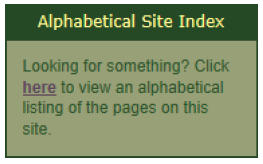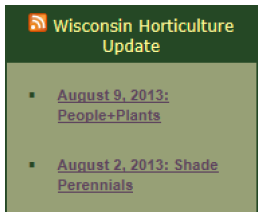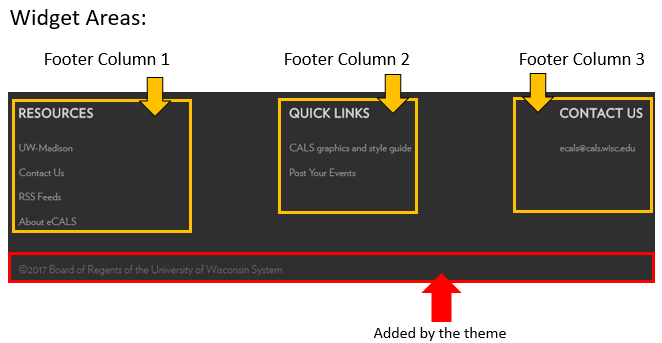Widgets are blocks that contain content. Popular widgets include:
Text widgets containing links, blocks of text:
Calendars like a calendar of events.
RSS feeds which import articles from another site, e.g. UW, CALS, Extension, etc.
Widget Locations
Each of our themes contain widget areas where you can place widgets.
The number and location of widget areas varies by theme.
Our newest theme, A UW Madison Theme, has an area in the right sidebar for widgets, and three areas in the footer area for widgets.
Let’s look at ecals.wisc.edu as an example.
All the pages and posts in the site have four footer widgets, all displayed by default:
In contrast, pages and posts have a widget area in the right sidebar, but it’s turned off by default.
For pages, if a parent page is set in the Page Attributes box, the right sidebar will display page navigation:
The right sidebar can:
- display the side navigation (default for pages) AND/OR
- display widgets placed in the sidebar widget area (for pages, in the Pages sidebar area; for posts, in the Posts sidebar widget area)
Widget “Gotchas”
- Widget names can be misleading. When in doubt, email websupport@cals.wisc.edu for more information.
- Widgets often require configuration before they will work properly. The programmers often write the documentation at IT level, if they write any at all – some just take screen grabs and let you figure it out.
- Sometimes widgets just stop working without warning.
- When you enable display of widgets in the sidebar for the first time, you may need to go remove some default widgets.
- A UW Madison Theme has separate widget areas for Pages and Posts.
- By default, a widget added to a widget area will show up in that spot everywhere in the site. If you want a specific page to show different widgets, email websupport@cals.wisc.edu for more information.
Widgets Screen
You maintain widgets using the Widgets Screen. On the WordPress Dashboard, click Appearance..Widgets. The Widgets screen appears: