1.1. Login to your website.
1.2. On the WordPress Admin Dashboard at the left, locate and click Forms:
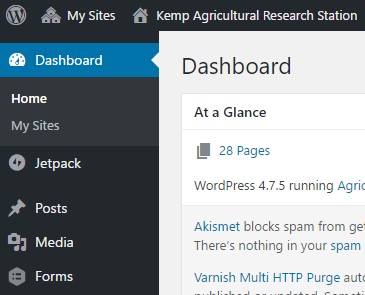
1.3. The Forms section expands to show the Gravity Forms section:
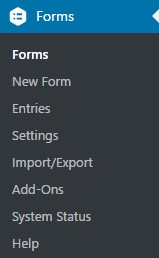
1.4. Click New Form.
1.5. The Create a New Form popup appears:
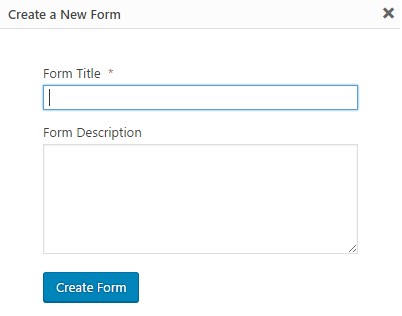
1.6. Enter a Form Title, and click Create Form. The screen changes to the Edit Form screen.
