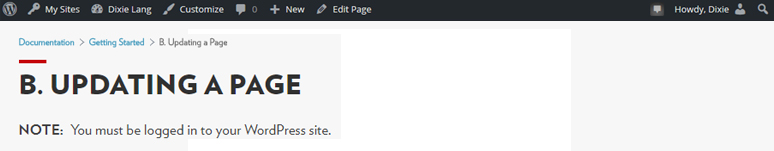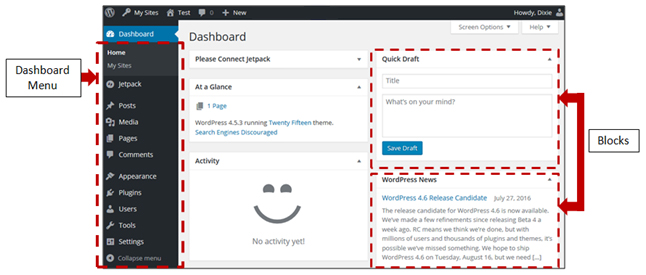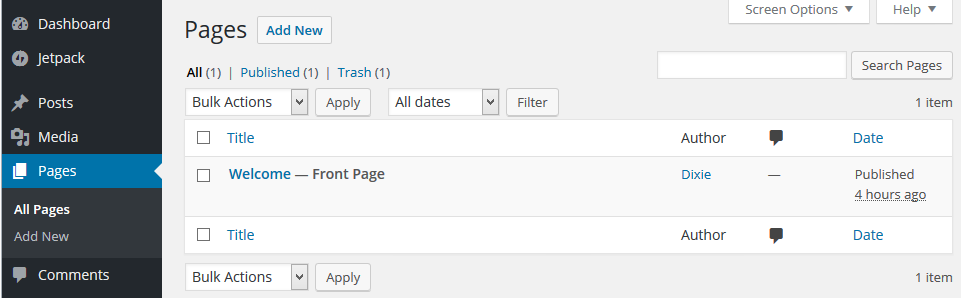A website has two views:
- the “front end” that visitors see
- the “back end” which visitors cannot see – it’s password-protected
The back end contains the complete listing of content, along with tools to let you maintain and customize your site.
From the back end you can:
- customize the site – set the homepage, change the theme, change or add a background, add plugins and widgets
- maintain the content – pages and posts, menus, files (images, audio, video, Word, Excel, PowerPoint, PDF files)
- maintain user accounts
- switch between Website/Blog/Hybrid
…and more, depending on what custom features have been added to your site.
You enter the back end after you login to WordPress.
Back End Screens
The back end screens have a black horizontal toolbar at the top, and a vertical menu at the left (the Dashboard menu):
Front End Screens
If you are logged into the site, the toolbar appears on the front end pages:
Dashboard
Note: The Dashboard area to the right of the menu is based on your site’s custom configuration, so you may see additional blocks on your Dashboard.
Blocks
The WordPress Administration screens contain blocks that:
- provide information
- allow you to change settings
- allow you to take other actions
Dashboard Menu
The Dashboard menu appears on the left of all pages inside the WordPress Administration screens:
The entries on the Dashboard menu vary according to the customization level of the site.
The Dashboard menu lets you drill down to summary screens to locate and edit content and maintain your site.
Posts, Media, and Pages lead to summary screens similar to this one:
The summary screens allow you to work with the content individually, or in bulk.
Pages
Pages make up the core of your site. Visitors reach pages by:
- the site menu
- using search
- clicking a link on a page or post
- redirection from a search engine like Google or Bing
Posts
Posts are blog posts. Blog posts are dated pieces of content that can be categorized. They usually appear in a sorted list, and are much like index cards. Visitors reach posts by:
- using search
- clicking a link from a list of blog entries, often located in the sidebar
- redirection from a search engine like Google or Bing
Posts are often used for news items.