When you create a new page, the only way site visitors can find the page is by using the Site Search. Make the page easier to find by adding it to your site’s main menu.
- On the WordPress Admin Dashboard, click Appearance..Menus.
- The Edit Menus screen appears:
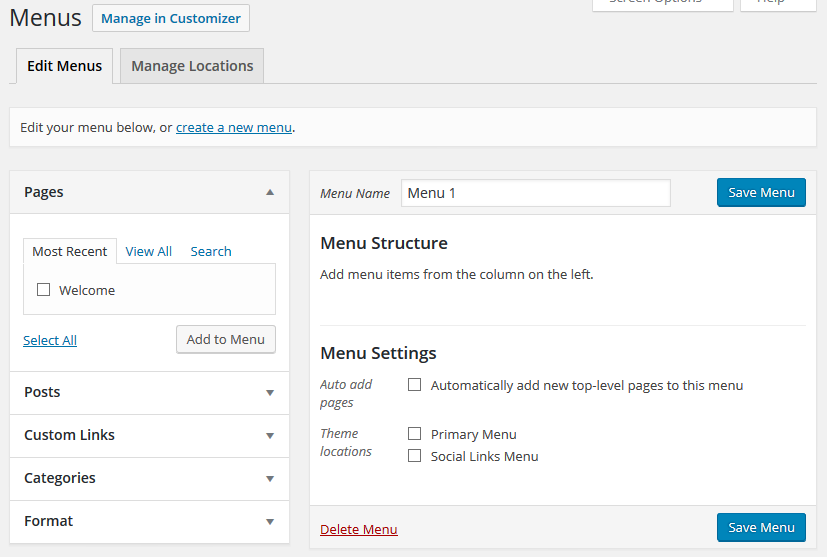
Note: If your existing site menu is long, you may want to ask CALS Web Support to add the new page to the menu for you. The Edit Menu page is drag and drop; new entries appear at the bottom of the screen and must be dragged and dropped in place. If you have to scroll down to reach the new entry, the drag and drop process can be tricky. Also bear in mind that there is no revisions feature for site menus; if you break them, you have to build them over again. - In the left column in the Page box, click the checkbox next to the page you want to add to the menu (“Welcome” in the illustration below):
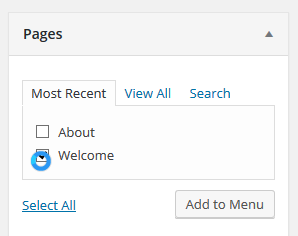
- Click Add to Menu. A menu entry named after the page appears in the Menu box in the right column:
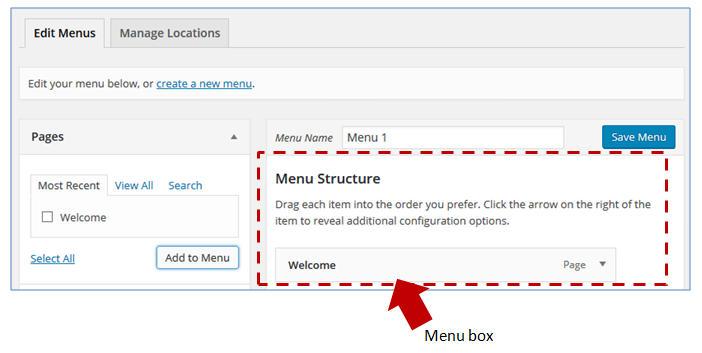
- Click Save Menu.
