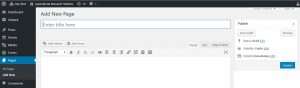NOTE: You must be logged in to your WordPress site.
- On the WordPress Admin Dashboard, click Pages..Add New.
The Add New Page screen appears: - Click in the box with the text “Enter title here.” Enter a title for the page.
- Click in the box below the Editing toolbar. Enter the content. You can copy and paste text from Word, but not photos.
- On the right side of the screen, locate and click Publish.
- Click the house icon on the horizontal toolbar at the top to view the page and proof your work.
NOTE: You will still need to link to this page from another page, or add this page to the menu.